Tonight on our TABLE SCRAPS SCOPE, Ruckus and I discussed how to ensure that your public Periscope Broadcast is enjoyable for you and your viewers! In the few minutes used looking for an item or playing with your phone, you can lose followers! That would be a shame! Here are a few things to check BEFORE YOU PUSH “START BROADCAST”……
*Spit out the gum. No one whats to see or hear you chew!
*Bio-DO NOT BE AN EGG HEAD! Have a profile Pic and a short
description. Viewers want to know who you are and what you are about.
description. Viewers want to know who you are and what you are about.
*Title: Keep it Short-Especially if will be Tweeted out. Long Titles
often lead to errors on Twitter. Be sure to use hashtags & emojis,
as they are searchable on Twitter.
often lead to errors on Twitter. Be sure to use hashtags & emojis,
as they are searchable on Twitter.
*Have info that is not in your bio, written out: website,
products,
stores, etc. That way you can have it handy for your viewers to
screenshot!
stores, etc. That way you can have it handy for your viewers to
screenshot!
*Have a full battery. You do not want to get cut off in the middle of your broadcast!
*Use 4G or Wi-Fi Connection
*Good lighting/Sound. Your viewers do not want to see you
broacast in the dark!
broacast in the dark!
*Turn off ALL SOUND notifications or Use AIRPLANE MODE
*If you are using a 2nd device…turn
off/notifications
*On ios devices, have your back camera facing something
interesting as this will become your thumbnail. On Android
devices, you may chose the front or back camera to start your
cast! Either way-make sure to start with an interesting shot!
interesting as this will become your thumbnail. On Android
devices, you may chose the front or back camera to start your
cast! Either way-make sure to start with an interesting shot!
*Decide if you are going to show your location and/or tweet your
stream
stream

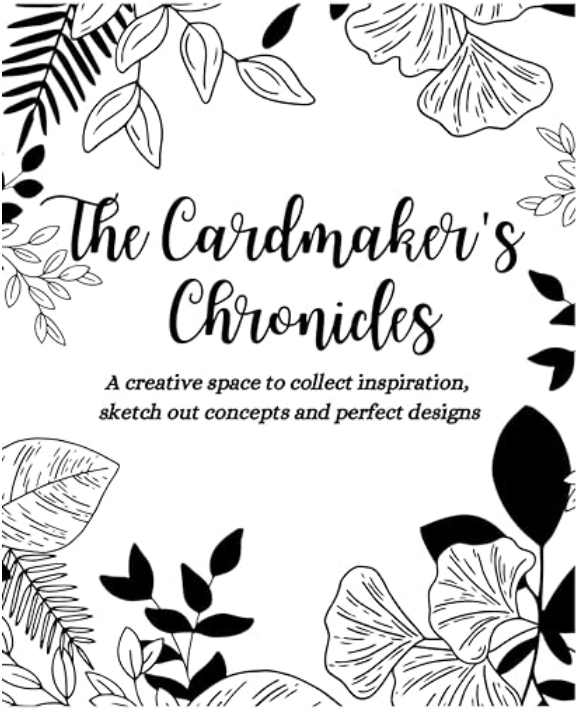

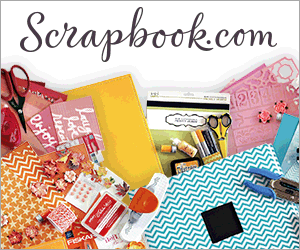




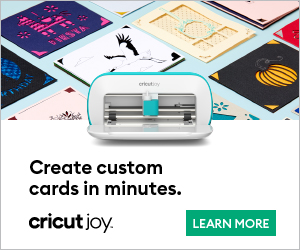 SHOP CRICUT
SHOP CRICUT 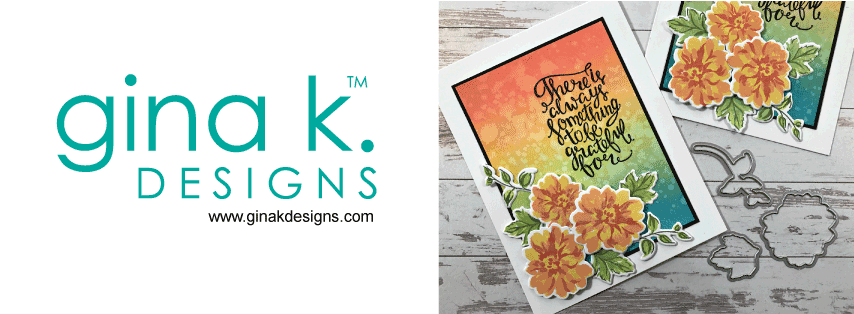 SHOP GINA K DESIGNS
SHOP GINA K DESIGNS SHOP LITTLE DARLINGS RUBBER STAMPS
SHOP LITTLE DARLINGS RUBBER STAMPS SHOP MFT
SHOP MFT SHOP MY SWEET PETUNIA
SHOP MY SWEET PETUNIA SHOP PINK AND MAIN
SHOP PINK AND MAIN
 SHOP TONIC STUDIOS USA
SHOP TONIC STUDIOS USA




D4EF6853D5
ReplyDeleteTakipçi Satın Al
3D Car Parking Para Kodu
Para Kazandıran Oyunlar
Tinder Promosyon Kodu
Viking Rise Hediye Kodu
9DE5514639
ReplyDeletetürk takipçi
white swivel accent chair